How to choose when to post on social media
If you’re a small business owner, there’s a good chance that you’re using social media when it comes to marketing your business. After all, there are over 90 million small businesses on Facebook alone.
When posting to your social media accounts there are many important aspects to consider such as content creation, captions, hashtags, strategy, and more. One important aspect that you absolutely should not overlook is timing.
If you’re posting without a set schedule in place, it’s time to change that! The right timing can help you reach your audience when they’re actually online and active and that can improve your engagement.
You may be wondering, “How do I choose when to post?” Well, here are a few tips to help you choose the best times to post on social media.
Use Research Data
A great starting point when deciding when to post would be to refer to research data that already exists. Guides like this one from Sprout Social use research to determine the best days and the best times to post. They’ll even tell you the worst days to post! Not all platforms will be the same in terms of best times to post, but you can view platform specific guides as well. Remember that every industry and audience are different so the habits of your audience might not match up with global guidelines like the one from Sprout Social. Again, this is a great starting point and it will be perfect for those who are just starting to launch their business on social media but you can always do more to perfect your timing.
Here’s how:
Review Account Analytics
While generalized data such as the research above is helpful, looking at your analytics (or Insights as they are sometimes called), can help you reach even more people in your target demographic by helping you reach your audience exactly when they are online. As mentioned above, posting at times when your audience is most active can not only boost your reach, but it can help boost your engagement as well.
Some platforms like Instagram will require you to have a creator or business account to view your analytics, while others, like Twitter may require you to simply turn on analytics. Check out your specific social media platforms for more information on accessing insights. Through the in-app analytics sections, you can access data on user activity. For example, some platforms, like Instagram, will determine and display which days and times your followers are most active. So, while generalized data is a good place to start, audience activity data provides specific timing based on those who are already following you.
While personalized analytics are the best guide, they aren’t always perfect so it’s important to do some trial and error. You may have to switch things up every now and then to find the sweet spot for posting. First, we suggest you figure out how may days you want to post, once you have an idea of this, take a peek at your analytics and choose the days with the highest activity. Once you’ve chosen the day, choose the most active times as well. Instagram, for example, will let you see which days users are most active and which times. If after a while that doesn’t seem to work, you can change things up and pick the next most active days and/or times.
We also suggest starting a document, like an Excel sheet, to track your weekly analytics. If you record your weekly or monthly metrics, it can help you track of what works best.
Now you have a few ways to help you decide when to post, but you may be thinking “I don’t have time and/or patience to post on schedule all the time.” That’s fair and we get that you’re busy BUT there are tools to help you post consistently and they can help you post exactly when you want to. Social media management tools like Sendible, can help you schedule your posts. This way, you can create chunks of content when you have time, schedule all of it, and then either be reminded to post through notifications or have the scheduling tool automatically post for you. A platform like this will also help you track your analytics!
Do you need help creating a schedule, content creation, and more? It’s time to make social media less overwhelming for you. Check out our Social Media Starter Kit here!