How to design your Instagram feed
By Ivie Ndep
According to Forbes you only have 7 seconds to make a first impression. It is very important that your Instagram feed (the main pictures on your Instagram profile) looks creative and appealing. As a brand or business, you want people to spend time on your feed, so it only makes sense that it looks professional. It's good to keep in mind that your feed is the face of your brand so also try to give it some personality.
Let’s get down to business; how do you achieve an awesome Instagram feed?
TAKE GOOD PICTURES
The first thing is to take a good picture. You don’t need a pricey Canon camera, ring light, or even an expensive phone to take great pictures. Any kind of phone can give you the results you desire with just a little editing. It's also important to pay attention to lighting - the sun is always a great natural filter! Shoot or create content in bulk to make the planning of your feed easier and faster.
CHOOSE A COLOUR PALETTE
A colour palette ties your whole feed together. There are so many ways to use colour in your Instagram feed. You can create a beautiful pattern of hues in your own Instagram content. Focus your Instagram content on a single colour or two, like your main brand colour(s). Try sharing images that utilize a shade of your brand’s colour palette. The colours can appear in the background, objects in your photo, clothes or accessories.
HAVE AN EDITING PROCESS
Pictures can also be edited to get rid of any lingering lack of appeal. The aim is to always tell a story with pictures and editing can really help. There are apps like Snapseed and VSCO that can be used. Getting your pictures to have that wow factor is just a matter of playing around with different filters and adjustments.
APPLY A THEME/FILTER
By theme, it means that you should pick a filter and stick to it. Several apps are available to help with themes - whether you want a checkerboard, vintage, moody, minimalist, airy, dark, or fresh feel, it can all be achieved by simply applying a filter and sticking to it. A lot of the apps already have presets which can still be customized further. Apps that can be used are Lightroom, Tezza, VSCO , Whitagram, PicTapGo, and many more.
PREVIEW BEFORE POSTING.
Once you are done editing the photo, be sure to preview the picture before posting it. Simply download the Preview app, Later, or Planoly. These apps allow you to schedule, drag, and drop pictures to see how it looks on your feed before posting.
If you would like to have an Instagram feed that pops, reach out to us we can help!