Beginner's guide to Instagram Stories
By: Ivie Ndep
If you have ever thought about using Instagram Stories to boost engagement, whether personally or for your brand or business, now is the perfect time. In this beginner’s guide to Instagram Stories, we will walk through the basics of using Stories and give a few tips on using it for business.
Let’s get started….
WHAT IS INSTAGRAM STORIES?
Stories is a versatile way of sharing content on Instagram. Instagram Stories allows you to engage with your audience by sharing images or 15 second video clips. These posts disappear from your profile after 24 hours. Instagram stories allows you to connect with your audience, so they can get to know your brand and see the behind the scenes of your business. This connection is invaluable to your brand.
WHY USE INSTAGRAM STORIES
Instagram Stories has over 500 Million users everyday and is a quick and captivating way to engage your audience. It’s also a great avenue for testing out ideas as you can ask your audiences questions and get feedback. Instagram Stories can also increase your visibility so if you want to grow your business or brand you should use stories.
HOW TO CREATE AN INSTAGRAM STORY
To upload an image or video to your story, swipe to the right on the home screen in the app or click on the camera icon in the top left or the ‘+’ on your profile picture at the top left of your screen. You can then either create new content (take a photo/record a video) or swipe up and select existing content from your gallery. Multiple images can be selected. Recommended content sizing is 1080 pixels wide and 1920 pixels tall.
You will see options at the bottom: live, normal, boomerang, superzoom, rewind, hands-free, and stop-motion. Let’s go into detail about how to use some of these.
Live – if you toggle to the live option, you will start broadcasting live on Instagram. Your audience can follow along and leave comments and after the broadcast, you will have the option to let the video disappear, save it, or share it to Instagram Stories for an additional 24 hours.
Normal – tapping on this will allow you to capture a photo and holding it down will record a video
Boomerang – this feature films looping GIFs up to three seconds in length.
Superzoom –this is a recording lens that zooms in on your subject with an option to turn on the volume to a dramatic soundtrack
Instagram also has a list of cool features that you can add to make your story more captivating. To edit your image or video you can choose from a range of options at the top right:
Instagram Stories
Save Arrow – The arrow allows you to save content you have created.
Filter icon – This face icon allows you to choose different VR filters to enhance your video or images
Link Icon - If you have 10,000 followers, you use the swipe up. This link allows you to direct your followers to a website. You can also use this link to tag a business partner if you are an influencer working with a brand.
Smiley icon - This takes you to numerous features that can be added to your story. Examples are music, GIFs, poll stickers, questions sticker, countdown sticker, and so much more.
Instagram Stories
Squiggly line - This is a tool that allows you to draw on your Instagram story.
Font Icon – The font icon allows you to chose from five fonts: Classic, Modern, Neon, Typewriter and Strong
Once you are done editing and adding various features, you are now ready to post. Simply tap “Send To” at the bottom right. You have two sharing options. The first one “Your Story” allows you to share your story to anyone who follows you. The second option “Close Friends” means your story will be shared only to a list of people you have selected.
5 TIPS ON HOW TO USE INSTAGRAM STORIES FOR BUSINESS
Behind the scenes: Give your audience a sneak peek into your brand, project, or business.
Showcase a tutorial or how-to: Whether you share your skincare routine or a simple recipe, it is a great way to engage your audience.
Speak to your audience: Share your thoughts about your product or talk about a trending topic.
Use the poll sticker: This is a great way to generate ideas from your audience. Your audience can be asked questions like what outfit they like better or even what they would like to see next from your business or blog.
Make announcements: Do you have a product on sale or are you about to launch something new? Tell your followers about it!
BONUS: Be sure to check Instagram Stories analytics to know what is working and what is not.
If you want to build a relationship with your followers, increase engagement, and make sure your content is interesting, Instagram Stories is the perfect option for you. We can help take your Instagram strategy to the next level! Contact us today!