5 Ways to find trending topics on social media
By Felicia Guthrie
Trending topics are topics that are popular at a specific time and even in a specific area. Topics can trend locally, globally, or anything in between. Some platforms, such as Twitter, will even allow you to filter trending topics based on your location.
WHY ARE TRENDING TOPICS VALUABLE TO A SMALL BUSINESS OWNER OR ENTREPRENEUR?
Relevant and interesting trending topics can guide your conversations with your audience and can inspire your own content. It acts as a guide to what your audience cares about. Trending topics are also helpful because they offer a view of what’s important and relevant to your niche.
HOW DO YOU FIND TRENDING TOPICS ON SOCIAL MEDIA?
Finding trending topics varies based on different platforms. I’m going to look at a few of the popular social platforms and websites for finding trending topics and how to use them most efficiently.
Twitter may be one of, if not THE #1 place you may think to look for trending topics, it’s also my personal favourite. Twitter’s quick and conversational style is the perfect place to discuss these topics. There are a few ways that you can search and view trending topics on Twitter. The easiest way is to click ‘Explore’ or tap the search icon if you’re on mobile. Once you do, Twitter will organize trending topics into several categories including: For you, Trending, News, Sports, Fun and Entertainment. I want to quickly highlight the first two categories, as I think that they’re important for everyone searching trending topics, whereas topics in the other categories may not be relevant to everyone. The ‘For you’ section will bring up a list of topics, tweets, and hashtags, based on your location, interests, and who you follow. The ‘Trending’ section will list trending topics in a specific area which you can tweak so that you can view what’s trending in a specific city, country or, worldwide.
You can also use the search section to search specific hashtags, words or phrases and Twitter will show you the top (and latest) tweets in relation to your search!
Reddit is a collection of forums called “subreddits”. The number of subreddits that exist is insane. In fact, there are over 1 million forums of varying topics - a few of the most popular being “funny”, “AskReddit”, and “world news”. In each of these subreddits, you can sort the posts to show based on a variety of metrics such as the most popular or hottest posts (based on “up votes”) and you can even search individual words. Based on the subreddit, users may post photos, videos, text, or a variation. If you have an account, you can “join” any forum or subreddit of interest, so that you can easily view and stay on top of popular posts for that specific topic.
The website and the app can differ slightly, so I’m going to give you a bit of info on how you can find more trending topics based on your device.
Desktop Website: On Reddit’s homepage, you can view popular posts and you can easily sort these posts based on two categories: type (New, Hot, Rising and Top) and location (Everywhere or country specific). You can also view “What’s Trending Today” which is displayed at the top of the page above Popular Posts. On the sidebar, you can also view “Today’s Top Growing Communities” and popular communities, which are also broken down into more specific categories based on interests such as gaming, tv, fashion, fitness and more.
Mobile App: The App will share trending topics based on 3 categories: News, Home, and Popular. Through the News tab you can view trending topics based on subcategories that include All Stories, US/World, Politics, Technology, Science, and more. The Home section can only be viewed if you have an account, here you’ll be able to see trending posts and topics based on communities (or subreddits) that you have joined. Finally, we have the Popular section, which will list general and promoted topics/posts.
BUZZFEED
Buzzfeed may not be for everyone, but it isn’t just the go-to place for fun quizzes and a hub for click-bait titles, it’s also a great source for finding trending topics! For some entrepreneurs and small business owners, particularly those who have a bit of a focus on pop culture, Buzzfeed can help you gage interesting, relevant, and even fun content. Buzzfeed’s homepage features recent posts, with “Trending” noted on specific posts, as well as a sidebar that features only trending posts. You can even search different categories via the menu to view current and trending posts based on specific topics which are broken down into even smaller categories (ie. Pop Culture, Lifestyle, Hot Topics, and more).
YOUTUBE
While YouTube may not be the first go-to place for trending content for everyone, it can prove to be very helpful for some. Just look at YouTube’s trending tab to see the day’s most popular videos on a variety of topics. Want to get a little more specific? YouTube also breaks down trending videos by a few different categories. These categories include Music, Gaming, News, Films, and Fashion. If your business focuses on pop culture, or falls under any of these categories, YouTube can be a great spot to check out what’s trending in your industry and relevant to your audience.
Of course, Google also offers up a way to search trending topics and two of the main ways that you can do that is through Google Trends and Google Alerts.
Google Trends allows you to explore topics as well as view Daily Search Trends and Real-Time Search Trends which can be broken down into smaller topic categories such as All Categories, Business, Entertainment, Top Stories, and more. You can also specify which country you want your search to highlight.
If you want to stay on top of a particular topic, you can also use the Google feature Google Alerts. Through Google Alerts, you are able to specify phrases, topics, and even people that you are interested in, when there are new articles, web pages, blogs, and other content that fits the specifications, you are then notified via email making it super easy to track. This would be perfect if you’re looking for content to share or if you’re monitoring what people are saying about you, your service, or your industry, for example.
You should now feel a lot more comfortable with the idea of searching for and finding trending topics and why they’re relevant. Go ahead and explore. Visit each app or website and see what stands out!
If you aren’t sure how to use trending topics in your marketing strategy, email us at hello@songbirdmarketing.com and we can discuss!